Guides
Explore guides and resources curated by instructional designers across the commonwealth campuses to aid you in your teaching and professional development.
Search for Guides & Resources from All Topics
Sort by
Read and Write Toolbar
Read and Write is a software toolbar that helps users complete tasks by reading text aloud, proofreading text, and supporting writing. It is free for students, faculty, and staff! The...
Live and Closed Captioning for Videos and Events
Learn best practices for adding live and closed captioning to your videos and events through services such as Zoom, Kaltura, and others.
Student Success Canvas Module
Import this module into your Canvas course spaces to help students become aware of research-based strategies that can improve their chances of success in college.
Developing A Trauma-Informed Lens In The College Classroom And Empowering Students Through Building Positive Relationships
The purpose of this paper is to emphasize the importance of creating a safe and empowering environment in college classrooms regardless of what subjects we teach. Safe environments and the...
How to Share Kaltura/Zoom Recordings on Canvas
Kaltura and Zoom recordings can be shared in your Canvas course manually or automatically, using the Media Gallery. This guide shows the step-by-step process for both options.
You Can’t Teach That!
Guide
Struggling with how to take your subject area online? Join this conversation to see how martial arts, Spanish, chemistry, choir, and more can be taught online. No perfect answer, but...
A Quick Guide for Asynchronous Teaching
Guide
This resource gives a quick overview of things to consider for online teaching, from class planning and organization to the ways you can engage students asynchronously.