Are you exploring avenues in which students can work collaboratively yet asynchronously on a presentation in your online course? Would you like for students to practice and submit a draft presentation for constructive feedback before delivering it in a residential course? Moreover, have you considered enabling the students to provide a video, text, or audio response to an online discussion or lecture? You can use these strategies and more to increase engagement by incorporating VoiceThread into your course. This tool, which can be seamlessly integrated into Canvas, can increase student-to-content, faculty-to-student, and student-to-student interaction while students engage in active learning.
What is VoiceThread and Why Use It?
VoiceThread is a versatile multimedia tool that facilitates collaboration, sharing, presenting, and discussing. It enables both students and faculty to share videos, documents, and images. Through interactive exchanges using video, audio, and text, students and faculty can ask questions, have discussions, and provide feedback. Additionally, users can even annotate their videos and images, with a feature called ‘doodling.’ The tool supports both graded and non-graded assignments. There are many reasons to consider adding VoiceThread to your course, which include:
Ease of Use: VoiceThread can be integrated into Canvas, enabling students to complete their assignments without navigating away from the platform. Also, professors can view and grade VoiceThread submissions directly in Canvas. For presentations, VoiceThread offers students the flexibility to upload a pre-recorded video of their presentation, or they can upload the slides and record video or audio that will be synchronized with their slides. The multimedia content produced in VoiceThread does not require editing. Students and professors can also easily upload videos, images, audio files, and documents. With the click of a button, professors can return submissions to students for revisions, fostering an iterative learning process. The comment features encourage engaging discussions, allowing students to participate via video, audio, or text responses. The ‘doodle’ feature enables presenters to add annotations to emphasize sections of the slides or images. Faculty can provide customized feedback on assignments to students by either audio, text, or video that can only be viewed or heard by the student who submitted the assignment.
Storage of Digital Content: Storage on Canvas is limited. Therefore, students would not be able to directly upload lengthy videos or large files for their assignment submissions in Canvas. Rather, they would need to use a video content hosting service, such as Kaltura, or provide a link to their large audio file or image. VoiceThread accommodates the storage of video and audio content that is up to one hour in length, with no restrictions on the number or duration of comments for an audio, video, document, or image file (VoiceThread.com, n.d.)
Collaborative and Individual Uses: Students can work collaboratively on a group presentation while contributing individually from any location at any time. By uploading their slides and then individually recording the audio or video narrative content, the students can co-create a presentation without being restricted to creating the presentation at the same time. Furthermore, students can submit individual presentations, documents, and multimedia content. Assignment settings can be configured so that submissions can only be viewed by the professor or for class-wide sharing by enabling the Student Gallery feature.
A Tool for Interaction and Active Learning
VoiceThread can increase regular and substantive interaction in a course. It can facilitate student-to-content, student-to-student, and student-to-faculty interaction, fostering an active learning environment. The tool can be used to cultivate a sense of community in an online classroom. Delmas (2017) notes that students feel a sense of community with their classmates and feel more connected to their instructor due to the audio and video activities presented in VoiceThread. Similarly, Lee (2014) found that in an online course, students felt a sense of community due to being able to view and comment on classmates’ presentations and conduct peer reviews using VoiceThread (as cited in Sojisirikul & Chanchula, 2023). VoiceThread’s utility is not limited to online courses. For instance, Zawilinski (2022) suggests having graded discussion questions or a comparison exercise in a tool like VoiceThread to encourage students to complete reading assignments before class. Moreover, students can use VoiceThread to submit a reflection on their experience, performance, or learning after completing a project. In a study, McCormack (2010) found that using VoiceThread in assignments “helped improve university students’ higher-order thinking and reflection” (Sojisirikul & Chanchula, 2023). VoiceThread can enrich a student’s experience while increasing learning and retention.
Examples of how VoiceThread can be used in a course:
- Icebreaker/Introduction: Students use VoiceThread to introduce themselves to their classmates and their professor.
- Formative Evaluation and Practice: Students practice their presentations by submitting a draft in VoiceThread and then receive feedback on their draft for improvement before the final submission or in-class presentation.
- Engagement Through Discussion: The instructor initiates discussions by posting videos or slides with questions, and the students reply to the professor and their classmates using audio, video, and/or text responses.
- Presentations: VoiceThread supports the submission of individual or group presentations, which can be discussed by the class, with the professor providing private feedback to the student who submitted the presentation.
- Reflection: After completing a project, students can record or upload a video or audio file with a reflection on what they have learned and/or experienced.
- Interactive Lectures: An instructor can create short lecture videos using VoiceThread and students can engage in a discussion about the lecture and/or ask questions.
These were just a few examples of how VoiceThread can be used to increase engagement and active learning. Additional examples of how VoiceThread is used at Penn State and how VoiceThread is used at other universities can be found online for further exploration.
Conclusion
VoiceThread is a tool that enhances course engagement and offers a different method of assessment to measure students’ learning and comprehension in online, hybrid, and residential courses. It fosters a sense of community and collaboration in the online classroom by allowing students and faculty to use video, audio, and text-based tools to present, discuss, share, and provide feedback. Consult with an instructional designer at your campus about how you can incorporate VoiceThread into your course.
References
Time and size limits for comments. (n.d.). VoiceThread.com. Retrieved March 6, 2024, from https://voicethread.com/howto/limits-for-comments/
Delmas, P.M. (2017). Using VoiceThread to create community in online learning. TechTrends 61, 595–602. https://doi-org.ezaccess.libraries.psu.edu/10.1007/s11528-017-0195-z
Lee, L. (2014). Digital news stories: Building language learners’ content knowledge and speaking skills. Foreign Language Annals, 47(2), 338-356.
Sojisirikul, P., & Chanchula, N. (2023). Use of VoiceThread for reflective speaking. LEARN Journal: Language Education and Acquisition Research Network, 16(2), 333-347.
Zawilinski, L. (2022). UDL and reading to learn in college courses: Strategies and tips to reduce barriers in reading. New Directions for Teaching & Learning, 2022(172), 55–68. https://doi-org.ezaccess.libraries.psu.edu/10.1002/tl.20528
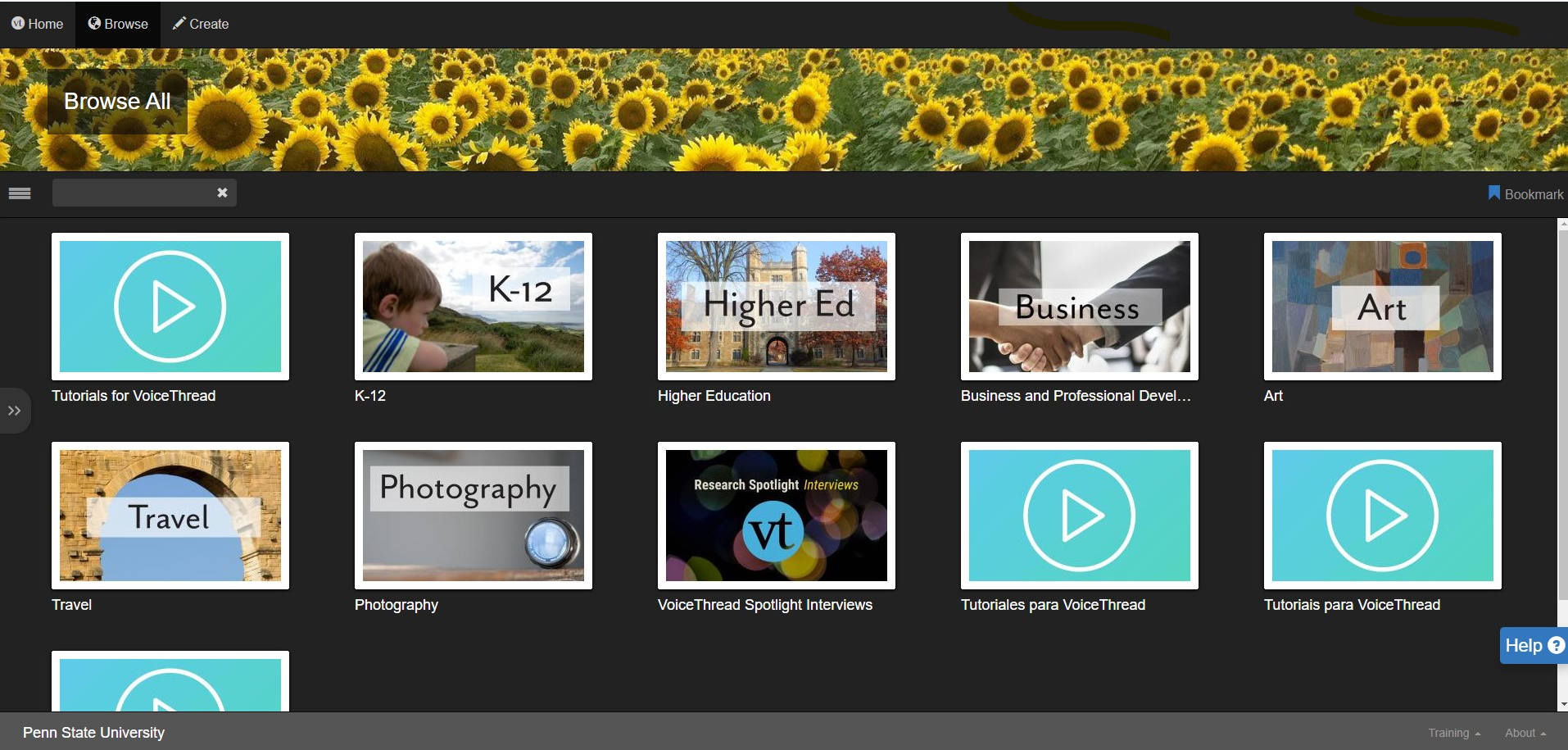
0 Comments