We take our responsibility for inclusive and supportive learning environments very seriously. But when we post pre-recorded videos in Canvas and assign them to students to watch, we may be unintentionally requiring those students to be able to see and hear in order to learn. This can be a problem—not just because it’s unfair, but because we risk sending an unspoken message: “This course isn’t for you.”
The truth is that not every learner experiences media in the same way. Some may not hear the narration in your lecture video. Others may not see the detailed chart in that YouTube video you assigned. And then there are those who, for reasons unrelated to ability, can’t stream the content or simply prefer to read it. How do we help all our students intellectually engage with video or audio we assign? The answer lies in creating accessible alternatives for time-based media—alternatives that ensure that all learners—no matter their circumstances, can fully engage.
What are the challenges of video and audio?
Video and audio content, known as time-based media, includes:
- Audio-only content, like podcasts or audio lectures.
- Video-only content, such as tutorials or animations without sound.
- Video with audio, which combines visuals and sound, like a recorded lecture, a TED Talks, or a YouTube video.
Each of these types presents unique challenges for learners who can’t fully engage with one or more elements. To address these challenges, we can use four key alternatives for time-based media.
Four Alternatives for Time-Based Media
To ensure that all learners can fully engage with audio-visual content—no matter their circumstances or preferences—we use four key alternatives for time-based media. Each alternative serves a different purpose and addresses different needs. They vary in how they are delivered and accessed, and they build in complexity. For students who either can’t hear or see the content, these alternatives for time-based media can serve as the “hear” and “see.”
Captions
Captions are real-time (synchronous) text that relays spoken dialogue and critical non-speech audio. What many people call “captions” are often just subtitles, which simply translate spoken words but leave out non-speech sounds (like [laughter] or [door creaks]) and necessary details (such as identifying who is speaking). While subtitles are helpful for language accessibility, they don’t meet accessibility standards for users who—for any reason—cannot hear sounds or voice changes. True captions provide this essential context. Captions appear on-screen during a video and are designed to provide an equivalent experience for users who can see but not hear.
Transcript
A transcript is a stand-alone (asynchronous) text version of audio or video content. It builds on captions by including explicit identification of all speakers and descriptions of important visuals such as graphs and on-screen text. Transcripts are easily searchable and savable for later reference, making them a versatile tool for all learners. The text-based design provides an alternative to seeing and hearing.
Descriptive Transcript
A descriptive transcript is an expanded (asynchronous) transcript that further incorporates detailed descriptions of sound, actions, and visuals. It combines the spoken dialogue and non-speech audio from captions with the context of a transcript and adds rich descriptions of actions and scenes. This text-based alternative is designed for complex videos and is similar to a screenplay. Descriptive transcripts offer an alternative experience for learners who can’t see or hear the content.
Audio Description
An audio description is a narrated (synchronous) track integrated into the media that describes important visual details. The additional audio narrates critical visual information such as actions, facial expressions, and scene changes during natural or created pauses in the existing dialogue or narration. Because audio descriptions are available while viewing, they create an equivalent experience for users who can hear but not see.
Which alternative is needed?
The specific type of alternative needed depends on the type of media—audio-only, video-only, or video with audio—and the needs of your learners.
- For audio-only content, a transcript ensures accessibility.
- For video-only content, a descriptive transcript is essential to make visual information accessible.
- For video with audio, captions, descriptive transcripts, and audio descriptions work together to create a fully accessible experience.
The table below answers the key question: “Do I need this alternative?”
| ALTERNATIVE FOR TIME-BASED MEDIA | Purpose | Audio Only | Video Only | Video + Audio |
| Captions | Equivalent to hearing | No | No | Yes |
| Transcript | Alternative to seeing and hearing | Yes | No | No* |
| Descriptive Transcript | Alternative to seeing and hearing | No | Yes | Yes |
| Audio Description | Equivalent to seeing | No | No | Yes |
*Note: While a transcript alone is not sufficient for video with audio, it can complement other alternatives like captions or audio descriptions for greater accessibility. Additionally, creating one is the start to a descriptive transcript and, ultimately, audio description.
Better and Better
One professor shared how thinking through these alternatives made him a better instructor. He found that creating descriptive transcripts and audio descriptions pushed him to explain concepts more clearly, both in his videos and in the classroom. By taking the time to consider how students would experience his content, he became more deliberate and thoughtful in his teaching overall. Accessibility doesn’t just improve learning environments—it transforms teaching practices, too.
Check out Can all your students watch and learn? Part 2: Essential Elements of Captions. In this continuation of Part 1, we get into the nitty and gritty with step-by-step guidance on how to create captions.

0 Comments