Developing Asynchronous Components: Things to Consider
How should I present the learning content?
- To help students to access your material easily, organize your course using Canvas Modules. Create a module for each week and include all learning materials, learning activities, and assessments for that week within the same module.
- Consider recording mini-lectures. Aim to keep these videos under 15 minutes. Provide the slides separately for the students to reference later.
- Narrate a PowerPoint presentation and save it as a video in Kaltura.
- Or, record directly in Kaltura.
- Embed your Kaltura video into your course.
- Incorporate externally produced content. Aim to keep this to no more than ~20% of your learning content so that students are primarily learning from you. Options include:
- Open Educational Resources
- Materials from the textbook publisher
- Materials from Canvas Commons (link available in Canvas main menu)
- LinkedIn Learning
- Khan Academy (tips for incorporating Khan Academy into your courses)
- Crash Course videos
How do I know students are engaging with this content?
- Increase students’ engagement with your video content by embedding questions into the videos.
- Using Kaltura Video Quizzes, can require students to respond to embedded multiple choice and true/false questions and record their accuracy as part of a grade.
- Kaltura Video Quizzes can also be used to embed ungraded pause-and-reflect questions. Alternatively, you can pose a question or activity within your PowerPoint lecture and simply pause for a few seconds.
- Include low-stakes quizzes. Considerable research indicates that quizzing with immediate feedback is the most effective study method.
- Consider providing ungraded practice quizzes.
- Take advantage of the graded survey feature in Canvas; students earn points for completing the survey, regardless of how many questions they answered correctly.
- Include other learning activities (e.g. discussions; case study) that require students to make specific reference to content you provided.
How can I create opportunities for student collaboration? Activities?
- Many options here! Many of the collaborative activities you do in class can be moved online. In brief, some options include:
- Check out these workshop materials from the Engaging Student Series from Teaching and Learning with Technology or participate with one of their upcoming development offerings.
- Discussion boards.
- A few things to keep in mind to make discussions more engaging for you and your students.
- Consider offering several topics and asking students to each tackle one; they can reserve their topic early in the week to avoid duplication.
- Require responses and make clear what counts as a worthwhile response. For example, students cannot simply agree or applaud a peer’s post. Instead, they need to add to the conversation by bringing in new ideas, including additional evidence, or posing a question and offering their own thoughts on that question.
- Creating a discussion board within Canvas.
- VoiceThread.
- VoiceThread allows teachers to upload, share, and discuss documents, presentations, images, audio files, and videos. Teachers and students can leave comments and use annotation tools to mark up the presented material. With VoiceThread, teachers and students can comment on the material at their convenience.
- This blog post offers several faculty members’ reflections on how they used VoiceThread in their courses.
- Nuts and bolts for incorporating VoiceThread within Canvas.
- Problem-based learning (PBL) assignments.
- PBL is a teaching method in which complex real-world problems are used as the vehicle to promote student learning of concepts and principles as opposed to direct presentation of facts and concepts.
- Recommendations for effectively using PBL in your course.
- Check out the PBL Clearinghouse for exercises that you can include in your course.
- Debates.
- The online modality provides students the time to reflect on their arguments and present them in a concise manner with links to relevant evidence.
- Debates can work well within the discussion board, VoiceThread, Google Slides, or other applications.
- Peer review of assignments.
- Strategies for getting the most out of peer review.
- Take advantage of the peer review feature in Canvas.
How do I implement assessment?
- Check out these materials on Engaging Students Through Assessment from TLT or participate with one of their upcoming development offerings.
- Consider building in a variety of low- and higher-stakes assessments.
- Take advantage of the Quiz features in Canvas.
- It is worth noting research that suggests long-term retention is comparable for open- and closed-book exams, provided students invest time in preparing for the exam ahead of time (Block, 2011; Gharib et al. 2012; Agarwal et al., 2008).