Students moving from high school to college often need to make changes to their study habits and strategies. This module is designed to make them aware of some research-based strategies that can improve their chances of earning better grades in college courses (McGuire & McGuire, 2015).
This module is available to all faculty at Penn State to add to a course in Canvas as an option for introducing students to learning strategies they can add to their repertoire. The module can be added for credit, or as an option for students to choose to complete.
Import the Module into Your Course
- From your Canvas Dashboard, click on the Commons button (far left, with blue background.)

- When Commons is open, enter the title of the module “Help With Common Student Concerns” into the search box at the top.
- Click on the module when it appears. Choose Import/Download (on the right).

- Choose the course where you’d like the Module to be included.
- Choose Import into Course (bottom of the screen).
- Select the location where it will go. Click the + sign for that module and select PAGE from the dropdown menu.
- Select the Help with Common Student Concerns page.
- Make sure the page is published.
Note: It may take a bit of time for the module to be imported into your course!
McGuire, S. Y. & McGuire, S., 2015. Teach Students How to Learn: Strategies You Can Incorporate Into Any Course to Improve Student Metacognition, Study Skills, and Motivation. Stylus Publishing, LLC.