Have you checked out the Toolkit section of the Commonwealth Campus Teaching Support website? In this section, we highlight an important resource that you can refer to for instructional ideas – the Pathways to Pedagogy website.
What is Pathways to Pedagogy (P2P)?
Pathways to Pedagogy (P2P) is a website meant to connect faculty with appropriate educational technology tools and teaching activities that meet their classroom needs. The site links Penn State-supported tech tools with teaching activities and references case studies associated with those tools and activities.
Example Navigation – by Tool
Are you interested in using a certain technological tool available to Penn State faculty and students? If this is the case, we suggest that you browse the site by tool. This view will allow you to look at tools from Adobe Express, Google Docs, Piazza, and more. Once you find a tool that you’ve been interested in learning more about, you can click on the tool and find out more about teaching activities that you can use that tool to facilitate.
Example Navigation – by Activities
Are you interested in doing a certain type of instructional activity in your class but aren’t sure how to implement it? If this is the case, we suggest you browse the site by activities. This view will allow you to look at activities like exam wrappers, icebreakers, one minute papers, and more. Once you find an activity that you are interested in using, you can click on that activity and find out more about how to implement it for in-person or online classes as well as what tools could be used to help facilitate the activity.
Example Navigation – by Strategy
Are you interested in learning more about a specific strategy? Examples of strategies include topics like cooperative learning, differentiated instruction, or inquiry based learning. If this is the case, we suggest you browse the site by strategy. Once you find the strategy that you are interested in using, you will see a definition of that strategy and corresponding teaching activities that can be used to implement the strategy.
Example Navigation – by Case Studies
Are you interested in learning more about what other Penn State instructors are doing in their classes? If this is the case, we suggest that you browse the site by case studies. This view will allow you to view a list of detailed examples of assignments, activities, and more that are used by instructors across Penn State. Examples of case studies that you can find include:
- Collaborative Digital Storytelling – This case study shows how to use Voicethread for collaboration and peer review.
- Integrity by Design – This case study shows how to use Turnitin to help students improve their writing revisions.
- The Use of Yammer as a Course Discussion Space – This case study describes how an instructor used Yammer to provide a collaborative environment for students to connect.
Conclusion
The Pathways to Pedagogy site has a wealth of information to help instructors. If you would like to discuss any of the tools, activities, or case studies in more detail, reach out to your campus instructional designer for a consultation. You can visit the Local Design Support website to find contact information.
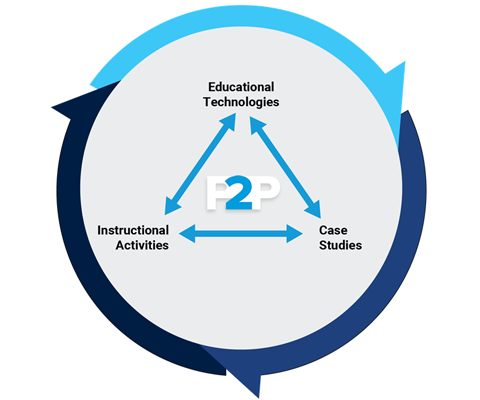
0 Comments