 With the April 2026 accessibility deadline fast approaching, we as instructors and designers are reviewing course materials to ensure accessibility standards are met. Many are wondering how to help students do the same. For just that purpose, Behrend’s Center for Educational Innovation (CEI) created the Digital Accessibility Literacy (DAL) curriculum, a plug-and-play Canvas module that teaches students how to make their digital work accessible using Penn State tools they already have.
With the April 2026 accessibility deadline fast approaching, we as instructors and designers are reviewing course materials to ensure accessibility standards are met. Many are wondering how to help students do the same. For just that purpose, Behrend’s Center for Educational Innovation (CEI) created the Digital Accessibility Literacy (DAL) curriculum, a plug-and-play Canvas module that teaches students how to make their digital work accessible using Penn State tools they already have.
The DAL resource grew from one Behrend faculty member who realized she couldn’t re-post inaccessible student files in Canvas as exemplars. The DAL solution turns the challenge into a teaching opportunity.
Digital Accessibility Literacy (DAL): A Ready-to-Use Solution
Most students have never been taught how to make their digital creations usable by all audiences. They may know how to build websites, record videos, and draft slides, but not how to caption, structure, or describe them for people using assistive technologies. The Digital Accessibility Literacy curriculum addresses this gap.
Digital Accessibility Literacy means having the knowledge and skills to make digital work usable by everyone (Fisseler, 2024). Since the DAL module was released on Canvas Commons in August 2025, it has been downloaded more than 40 times.
Instructors can import the entire module or select individual elements to fit a specific assignment or course outcome. It can be used effectively in synchronous or asynchronous courses, spanning a single class period, a week, or more. You don’t need to be an expert in digital accessibility to get started with these included elements:
- Student lessons and step-by-step instructions introduce accessibility concepts and guide their application in clear language.
- Interactive activities and examples demonstrate accessible design techniques.
- Lecture slides, rubrics, and a planning guide make adoption easy.
The content focuses on how to make digital work accessible—not the legal history or policy background—and gives students opportunities to practice these skills in context.
Why DAL Matters (and How to Get Involved)
While the DAL resource is optional, Digital Accessibility Literacy itself is a career-ready skill. Teaching students to make their work accessible may mean fewer inaccessible submissions that might need to be fixed later. But when we teach accessibility, we’re also participating in an emerging scholarly norm and core element of ethical, effective communication, much like citation practices and research integrity.
An ongoing research study is underway to investigate what students learn when they perform digital accessibility tasks. We believe that accessibility practice deepens rhetorical awareness as students become more thoughtful about audience, inclusion, and the human impact of design choices.
- Explore the resource in Canvas Commons by searching “Digital Accessibility Literacy Penn State” or visiting the Digital Accessibility Literacy website.
- For more information, questions, or collaboration, contact Dr. Lee Ann Dickerson (lad6017@psu.edu) or the Center for Educational Innovation at Penn State Behrend.
Optional Next Steps for Accessibility Learning
For more information, see the following training resources from Penn State Accessibility.
- Accessibility at Penn State | Events List
- Accessibility at Penn State | Webinar Archives
- Accessibility at Penn State | Accessibility Learning Path
Reference
Fisseler, B. (2024, Oct. 15). Digital accessibility literacy: A conceptual framework for training on digital accessibility. arXiv. https://arxiv.org/abs/2410.11931

0 Comments